This bootable cd is free.You can download here
(use mirror link at right side this website if this link broken)
after download burn the iso image to cd-rom use software like nero.

1. Insert the Hiren Boot CD to your cr-rom drive and run it.
Click menu > recovery > getdataback fat/ntfs
* Make sure you know what your file system fat or ntfs

2.Getdataback menu now appear on your screen.
just click next

3. Choose your hard drive where want recover the data
then click next

4. Just click next

5. After you click next this popup will appear.just waiting.this proccess take a few minute
In my case i take 30 minute for 40gb

6. After finnish the proccess.you can see popup like this
just click partition with green colour
then click next

7 . Take around 20 second to read partition.

8. Now you can see your deleted data,lost data
just right click and click copy.

9. Choose your location where you want paste the data
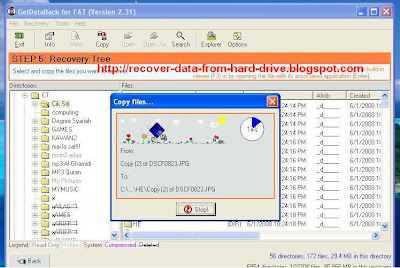
10. Loading for copying your deleted data,lost data..
Finnish..